Viewing Device Status
Open the Device's page (Devices > Manage) to verify the status of the managed device.
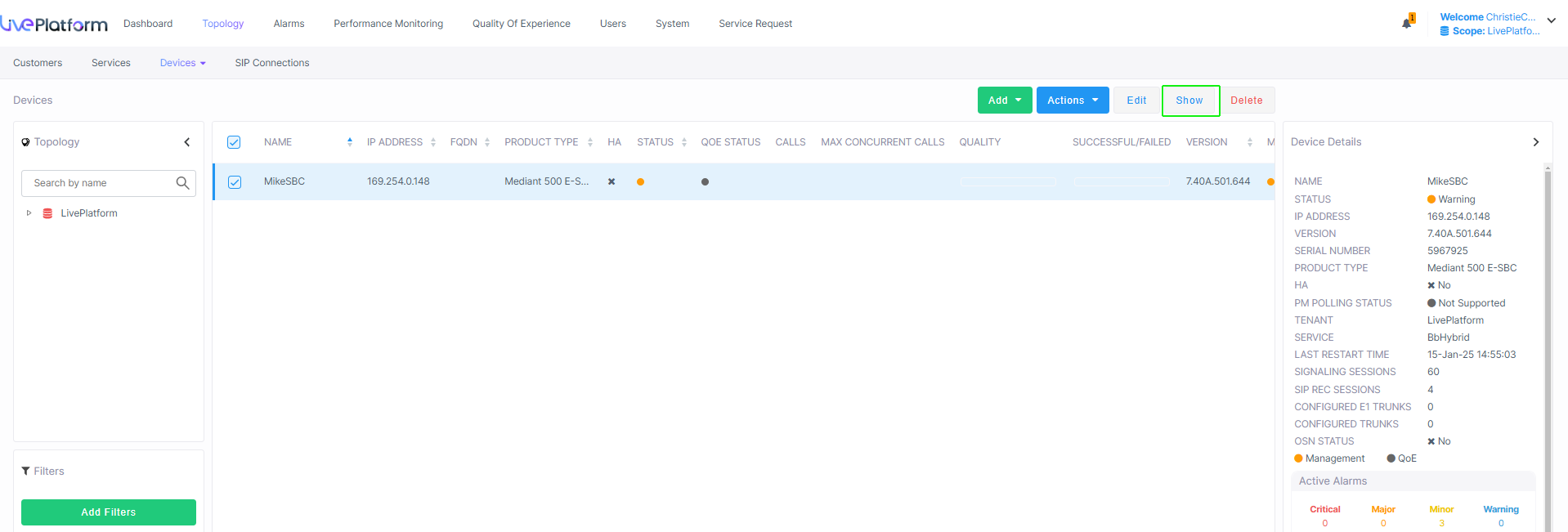
| ■ | Click Show to display the device status. |
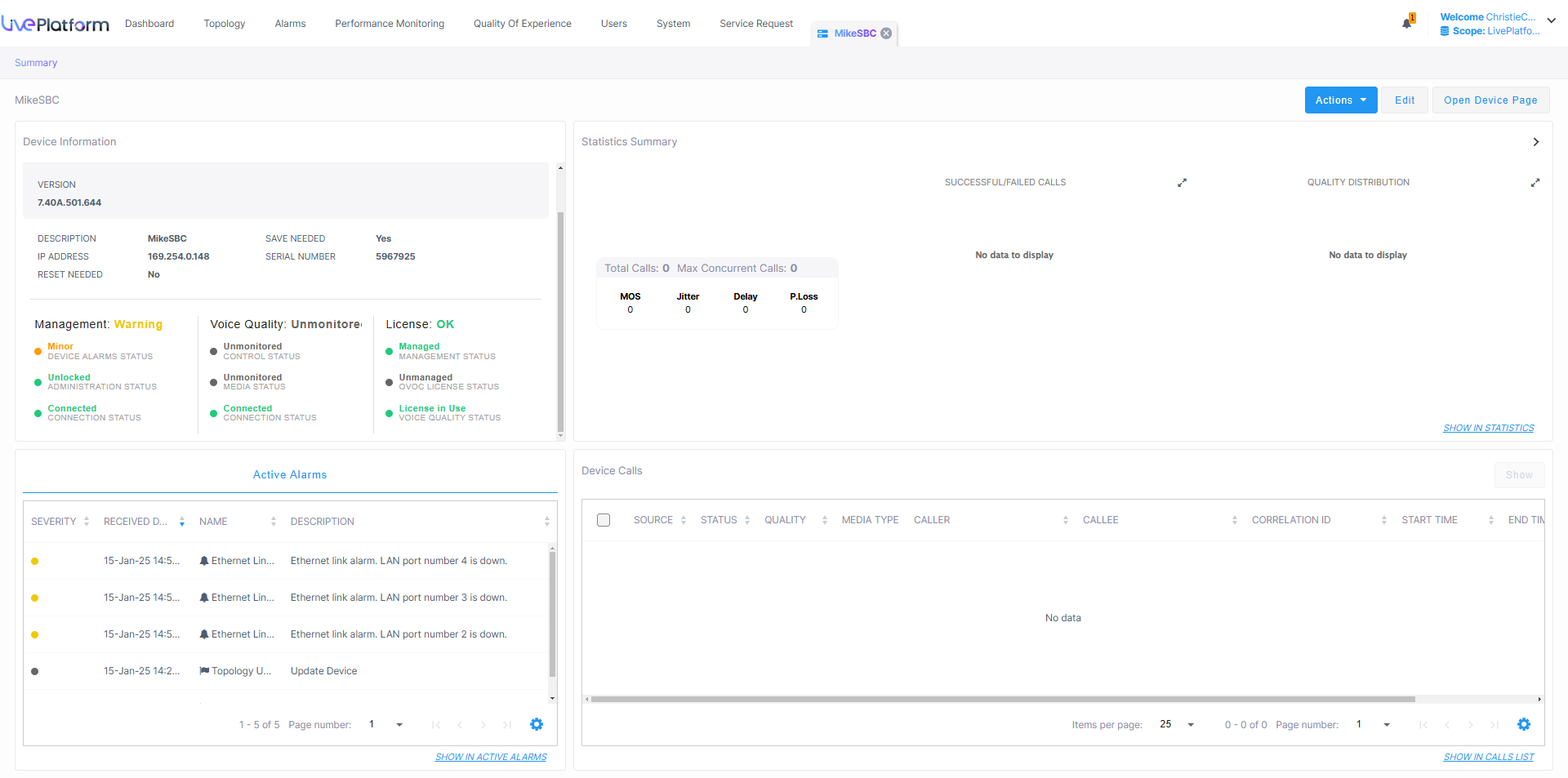
| ■ | Click Edit to open Device details. |
| ■ | Click Open Device Page to open an SSO connection to device's Web interface. |
| ■ | Click the Actions drop-down to open the Actions menu (see Performing Device Actions) |
SBC Device Status
|
Status |
Topology Map |
Device Management Page |
Description |
|||||||||
|---|---|---|---|---|---|---|---|---|---|---|---|---|
|
Error |
|
|
Device status is Error when one or more of the following exist:
|
|||||||||
|
Warning |
|
|
Device status is Warning when one or more of the following exists:
|
|||||||||
|
OK |
|
|
Device status is OK when all of the following exists:
|


